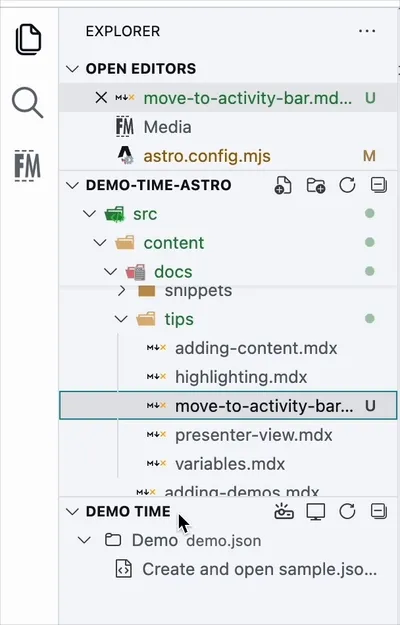Move panel to activity bar
To make your demos easier to access, you can move the Demo Time view from the explorer panel to the activity bar. This way, you can have a dedicated space for your demos.
To move the Demo Time panel to the activity bar, follow these steps:
- Open the explorer panel.
- Click on the Demo Time view and drag it to the activity bar.
- Now you have the Demo Time panel in the activity bar.