API
The extension provides an API which you can use to control the extension.
You can enable the API by setting the demoTime.api.enabled setting to true.
Once the API is enabled, it will run on the port defined in the demoTime.api.port setting.
API URL: http://localhost:3710/api/next
Once enabled, it shows the API and its port number in the status bar of Visual Studio Code.
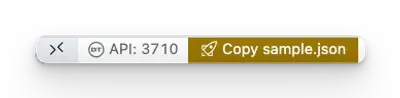
API endpoints
/api/next
This endpoint will execute the next step in the demo.
- Method:
GET - Query parameters:
bringToFront: Bring the Visual Studio Code window to the front. Default isfalse.
/api/runById
This endpoint will execute a specific step by its ID in your demo.
You can call this endpoint via a GET or POST request.
GET request
- Method:
GET - Query parameters:
id: The ID of the step you want tobringToFront: Bring the Visual Studio Code window to the front. Default isfalse.
POST request
-
Method:
POST -
Body:
{"id": "<step id>","bringToFront": "<bring the Visual Studio Code window to the front (optional) - default is false>"} -
Headers:
Content-Type: application/json